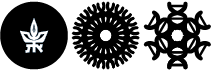Pay the CRCF bill (ERP)
Dear TAU users,
Payment for the CRCF (ZABAM) services is made via the ERP system!
For payment inquiries, please contact Dr. Hila Kobo.
Instructions
1) Log-in to the ERP system using the "MyTAU" portal.
2) In the menu select ⇒ "אוניברסיטת תל אביב - חוקר דורש רכש" ⇒ then select "אוניברסיטת תל אביב - רכש באינטרנט":
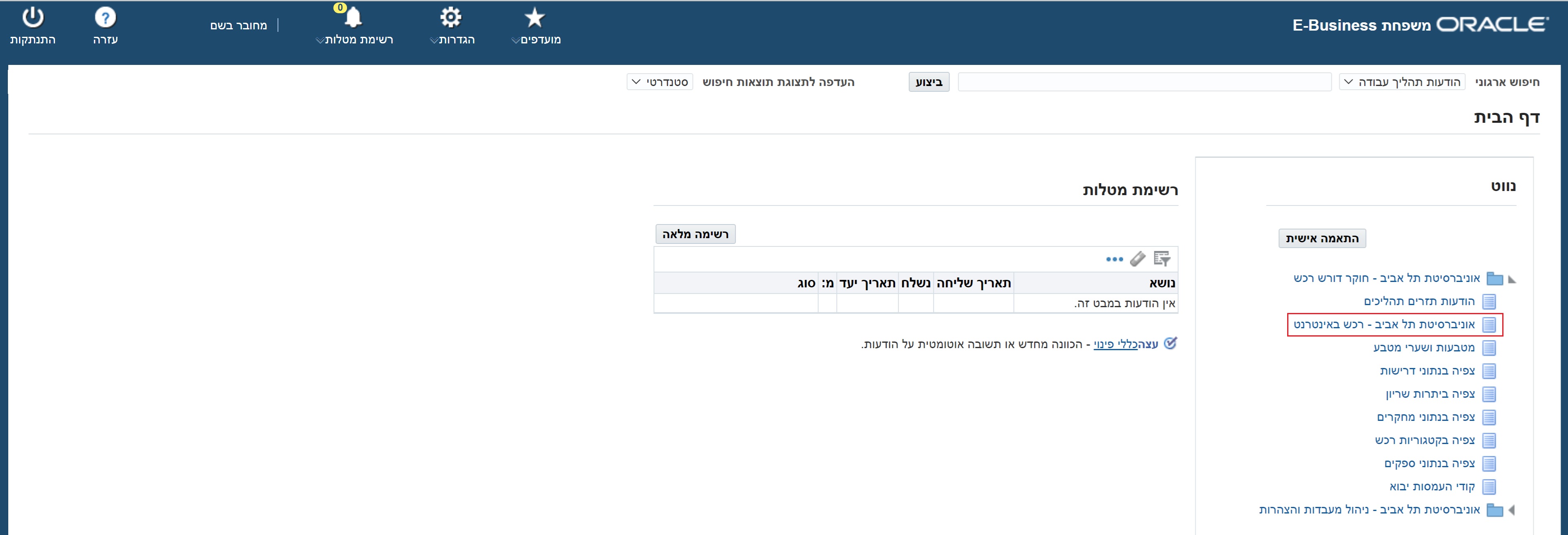
3) In the main window, select "צבמ מדעי החיים CRCF":
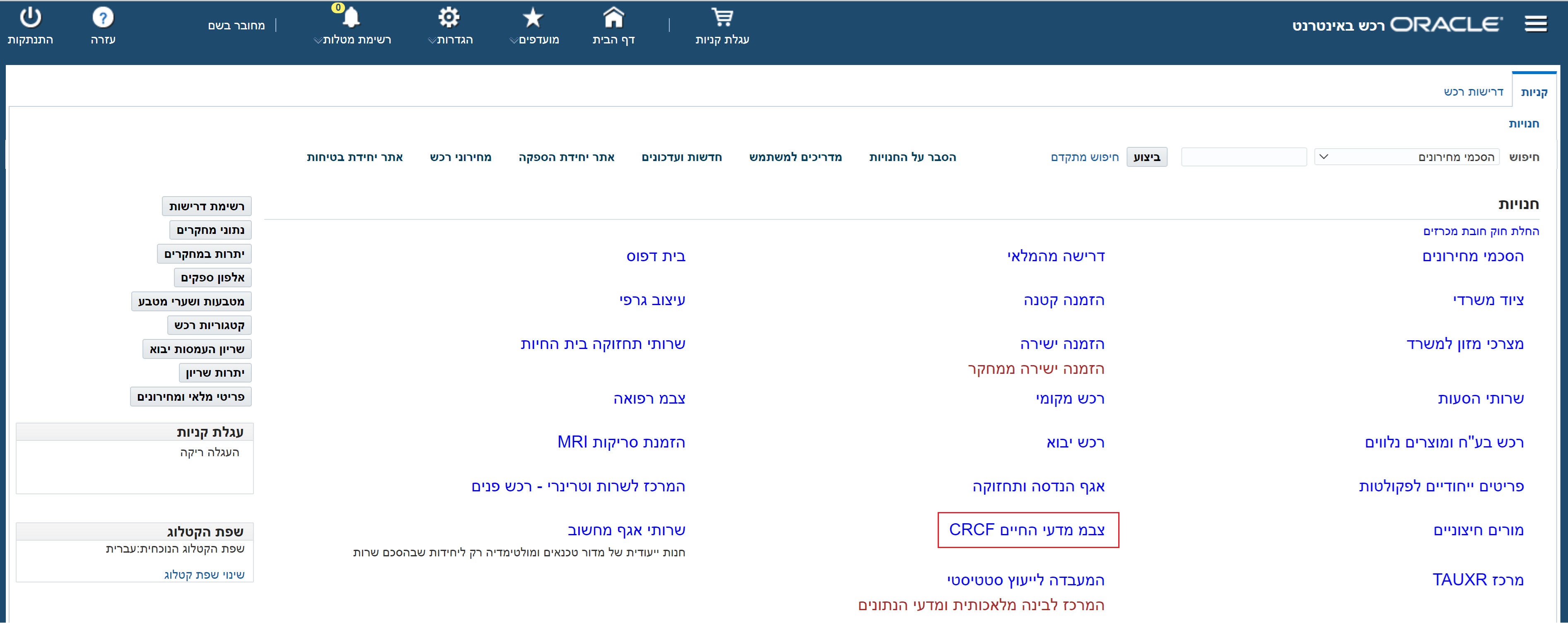
4) Enter the required relevant information:
-
1 - In the item description field (תיאור פריט/עבודה) enter the name of the PI.
-
2 - In the value field (מחיר יח') enter the bill sum.
-
3 - Press "add to basket" (הוסף לעגלה).
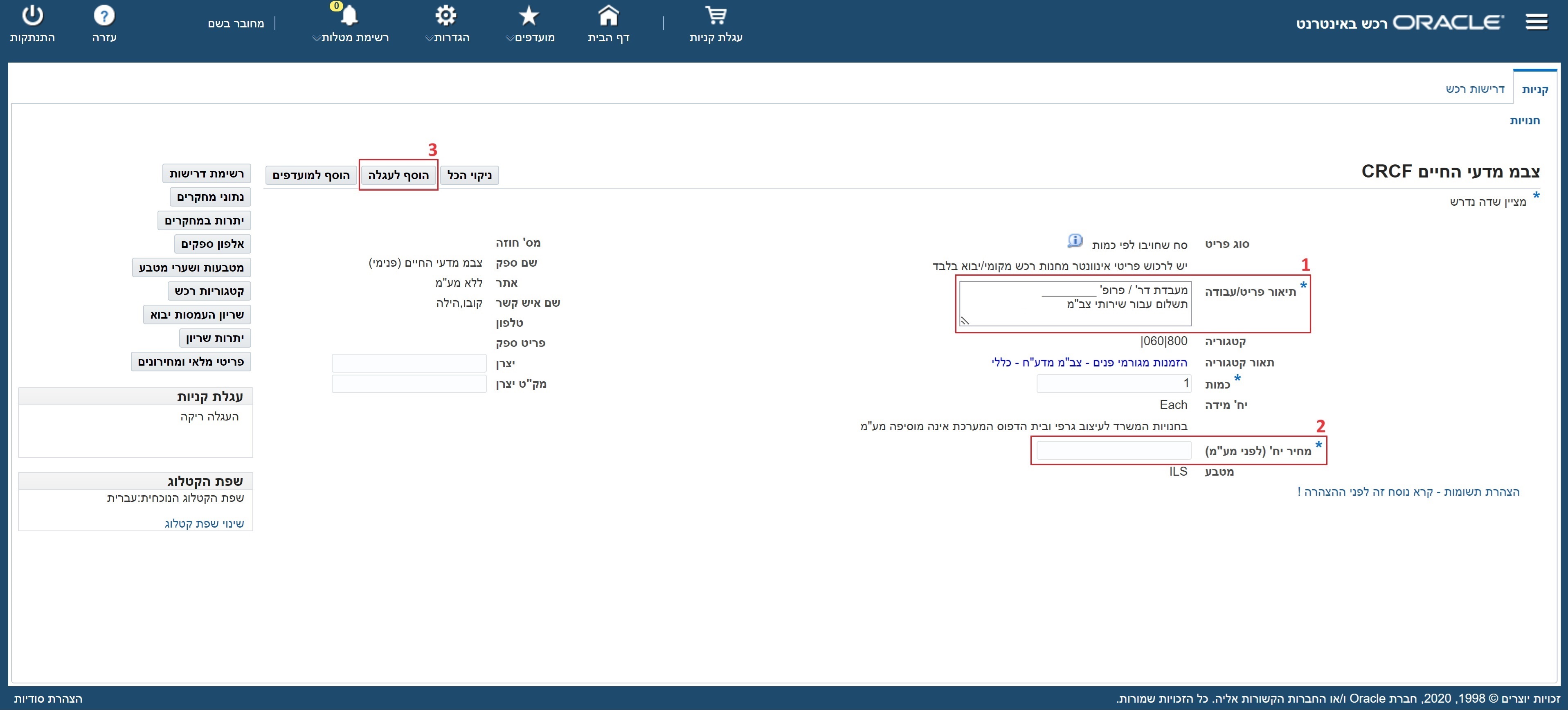
5) Press the "shopping cart" icon at the top of the page, to view the added item.
6) In the shopping cart window, enter the "Invoice ID" number.
-
Important note: If the invoice ID is not entered, the system will not be able to proceed.
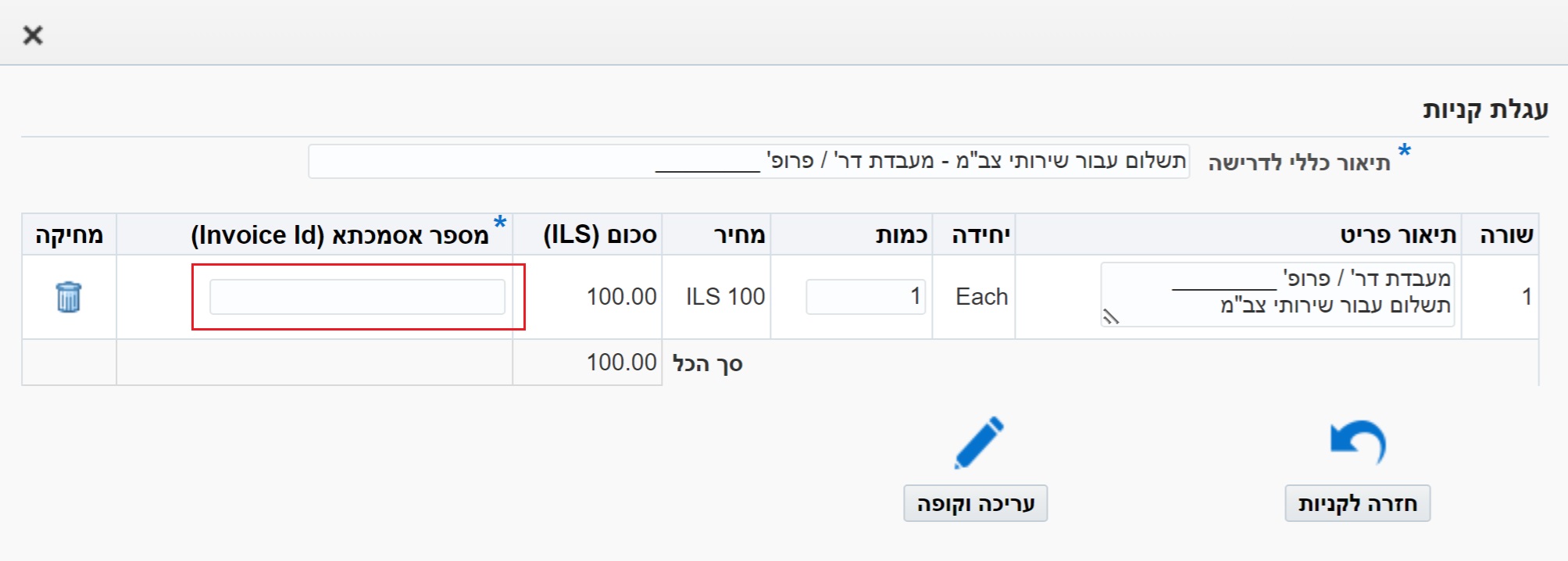
7) Press the "עריכה וקופה" button at the bottom of the shopping cart window.
8) Continue the procedure as usual (according to the standard ERP instructions), filling the required fields.
9) Attach the current invoice to the purchase order, using the "הוספת נספח" button at the bottom of the page:
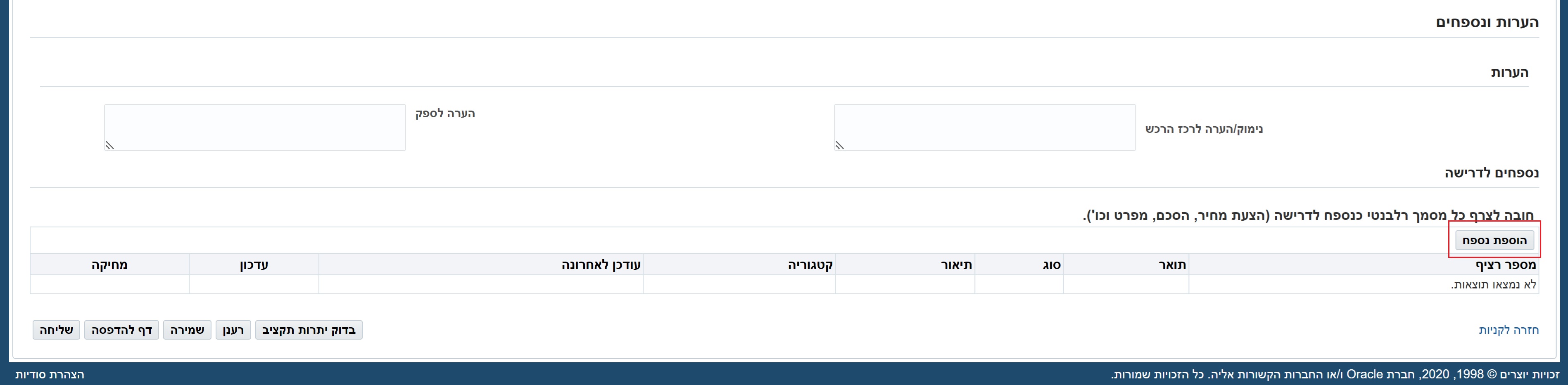
For further assistance, please contact Dr. Hila Kobo.