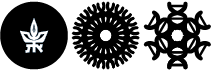Order Sanger sequencing
To order sequencing services, please use the BookIT system.
Instructions
1) Log in to the CRCF BookIT system using the following link:
https://ecore.bookitlab.com/lsrcf_pro/Login.aspx
2) Select the "Orders" option under the "Order sequencing" tab (in the menu on the left side):
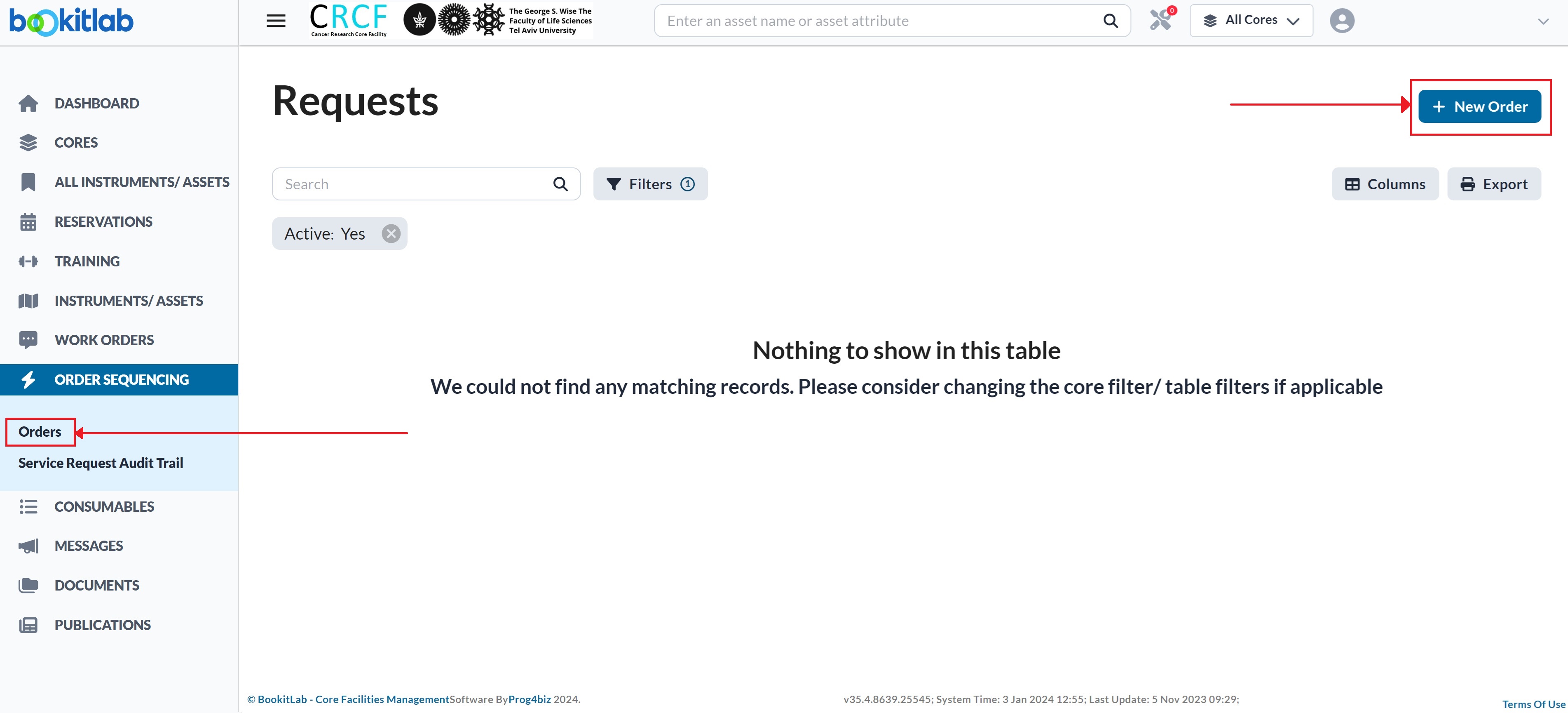
3) Press the "New Order" button to create a new sequencing request.
4) Select the "Sanger Sequencing form" in the "Required Core Service" window.
5) Select the "CRCF (ZABAM) project" in the "Project Number" window.
6) The "User" is selected automatically.
7) Press "Confirm":
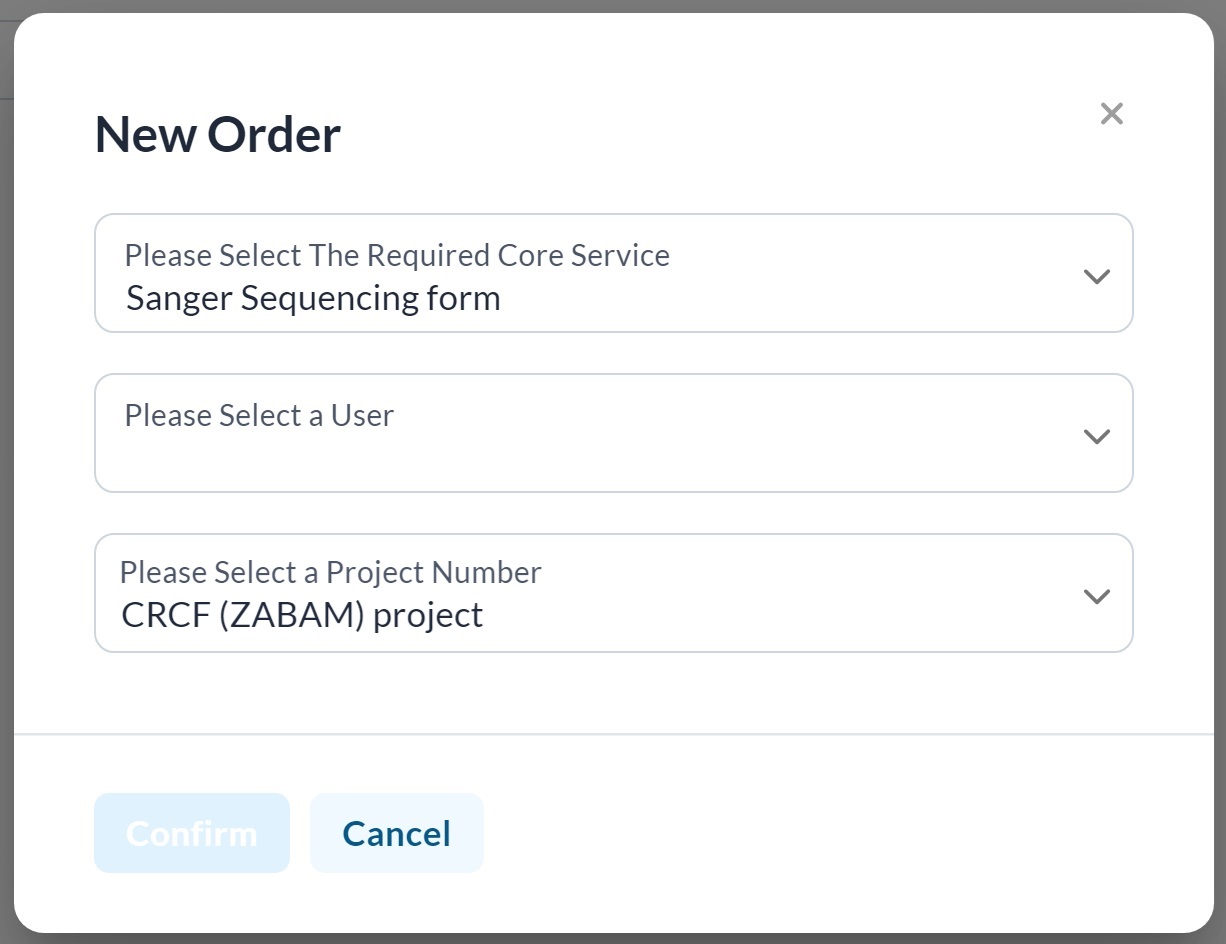
8) Press the "+" button to add the necessary details for each sample you wish to submit:
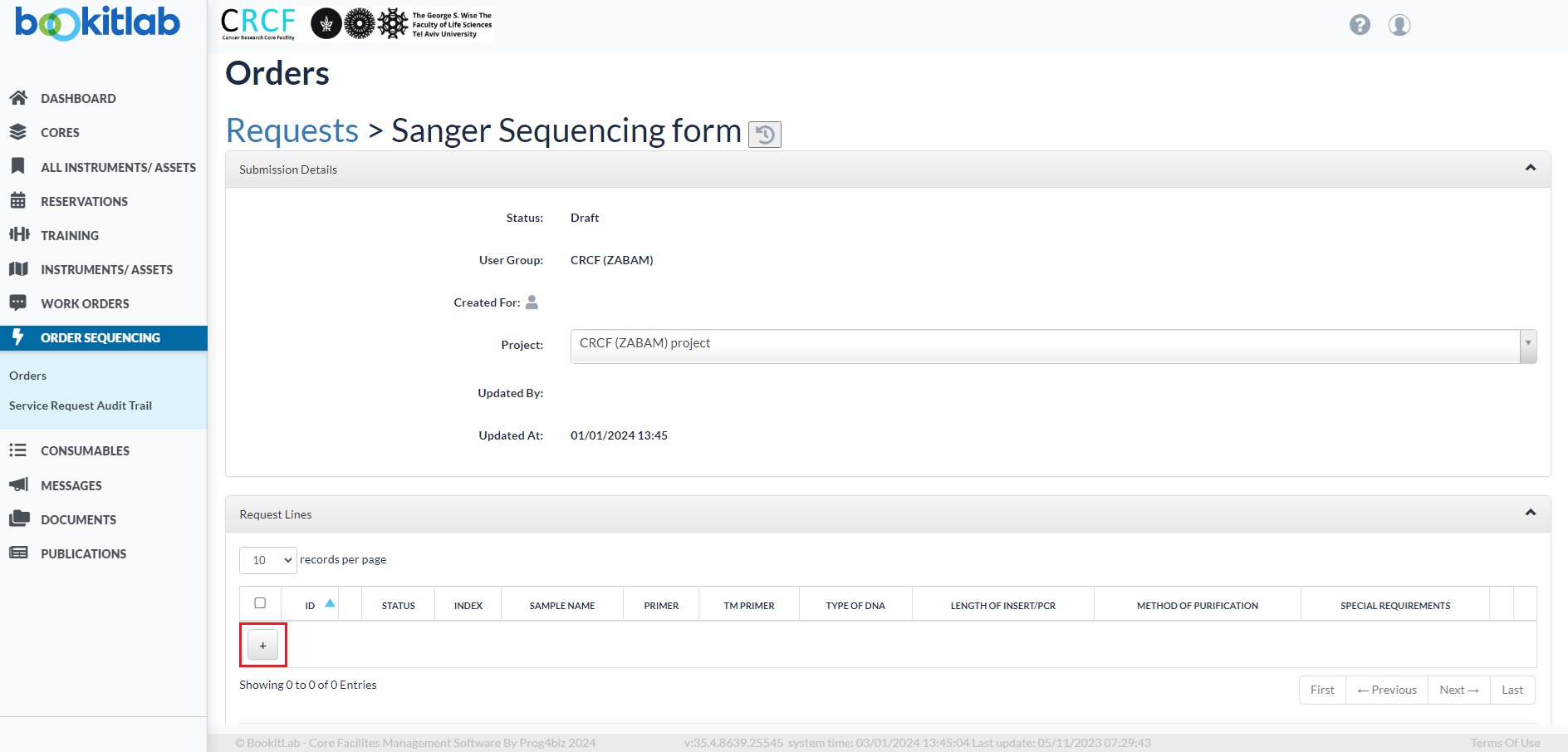
9) Fill the required details in the highlighted fields, by either selecting an option from the menu, or by entering the desired value:
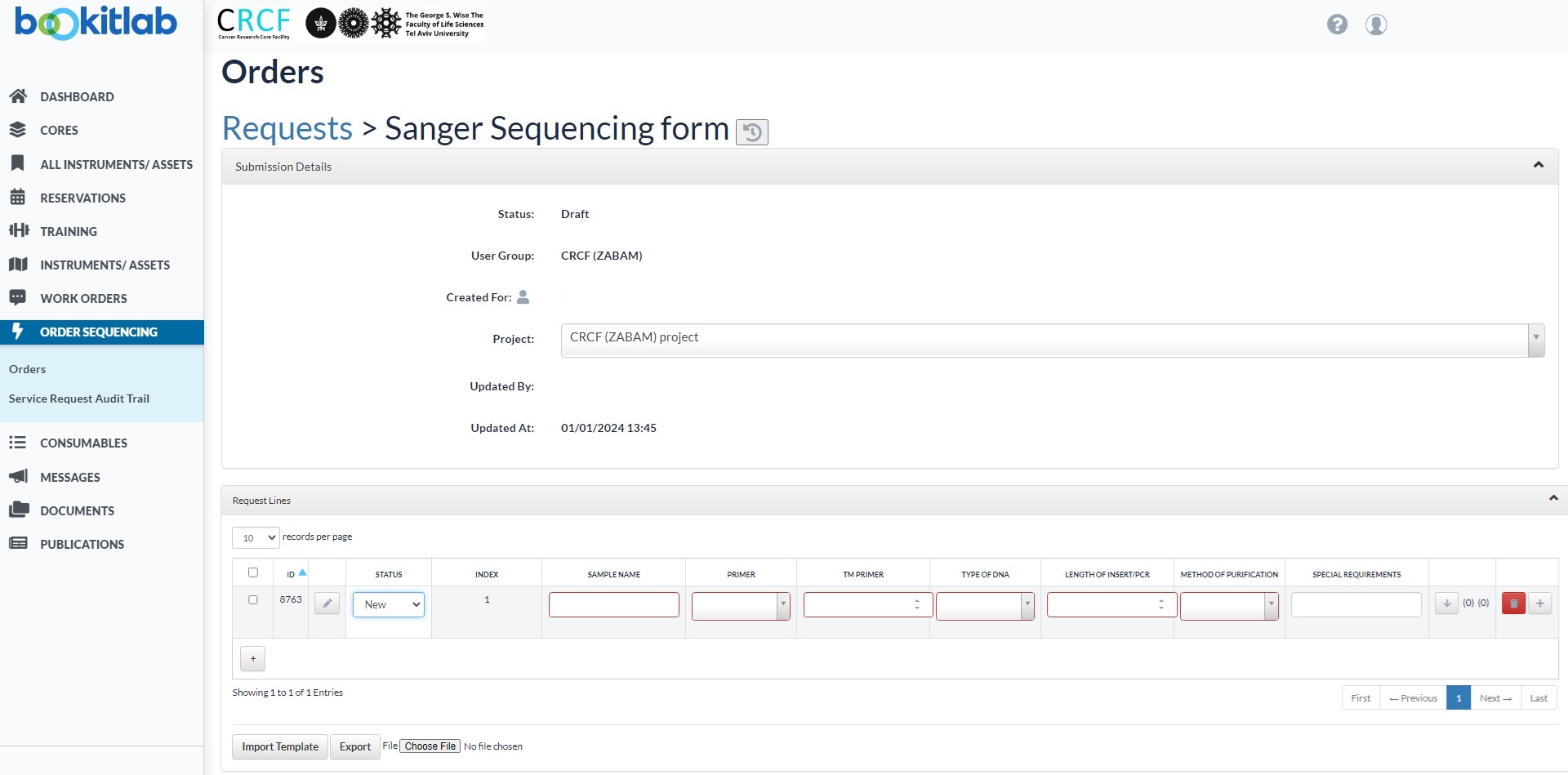
10) Once all the samples are added, press the "Submit form" button located at the bottom of the page:
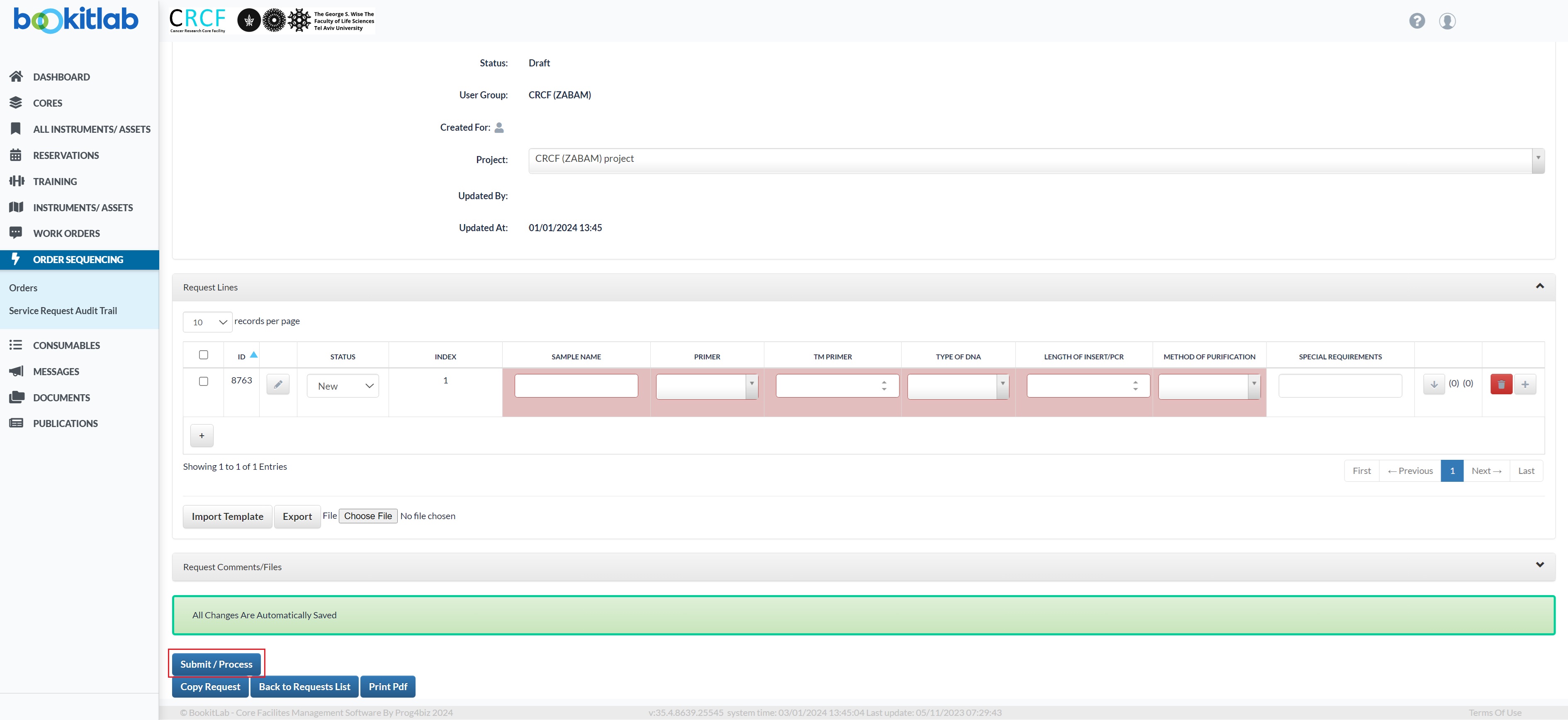
11) When the sequencing reaction is complete, the results will be sent via email to the provided address in the BookIT user.
For further assistance and enquiries, please contact Yelena Veselkin.