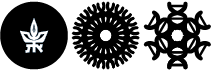A change in the method of remote connection to computers on campus
Cisco's current VPN service will continue to be available until September 30, 2021. We have included here an explanation of Palo Alto Networks' new service
As part of the university's desire to protect the organization and the organization's information from hacking, the remote connection method (via VPN) is being changed from Cisco's AnyConnect software to Palo Alto Networks' GlobalProtect software.
The main changes are:
- Two-step verification mechanism when logging in to the service through the Google Authenticator app for mobile phones.
- In contrast to the existing solution, the entire network traffic will go through the VPN (in the existing solution only the university systems have moved and the rest of the network connection remains on the user's ISP) - please note, this means that during use it will not be possible to use P2P software like BitTorrent.
- Possibility to connect to the VPN through mobile phones and tablets based on iOS and Android - an option that did not exist until now.
- Uniform address whether you are inside or outside the university (compared to sslvpn or wifivpn used here)
Please follow the instructions accurately and according to the steps and make sure that your cell phone number is updated in the personal information system (through MyTAU).
If there is a problem, you can open a service call to us (lifeguard@tauex.tau.ac.il) or to the university's central support (helpdesk@tau.ac.il or by phone 03-6408888).
Known issues without resolution at this time:
- Phones No. from abroad: At this stage the service is not supported for overseas numbers, even if they are entered in the university system as the phone number. Same goes for installing the service if you have lost your cell phone abroad. For the time being, you should contact the Calculation Center's central support center in order to continue using the old solution until a solution is found by the university.
- Kosher phones: Because currently people who have a kosher cell phone cannot download apps to their cell phones, they are currently prevented from using this solution. A solution for users with kosher phones is being developed. For now, we need you to send us usernames with a kosher phone and we will contact the calculation center to allow the use of the old VPN.
- Users without a cell phone: There is no solution at this time.
- Computers running Windows 7 are not supported and are not expected to be supported.
There are additional birth defects that are being treated.
If you encounter a problem, we would be happy if you could send us a screenshot of the problem with an explanation of what stage you reached and we can transfer it to the calculation center for clarification and correction.