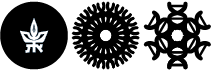Sending email from tauex in gmail
If it's more comfortable for you to work from your personal gmail interface instead of working in the Outlook interface, there is an option to configure the tauex box within Outlook.
We do not support this option, but we provide the following guide to let you know how to do it by yourself.
Make sure to change your password in your gmail account after making a change to the university password otherwise the link will stop working
In your personal gmail mailbox, click on the Settings button (gear icon) and then click on See all settings
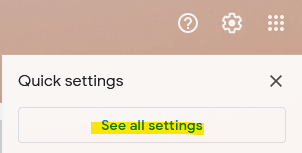
On the next screen go to Accounts tab and under it go to the fourth column (Send mail as) and then click on Add another email account
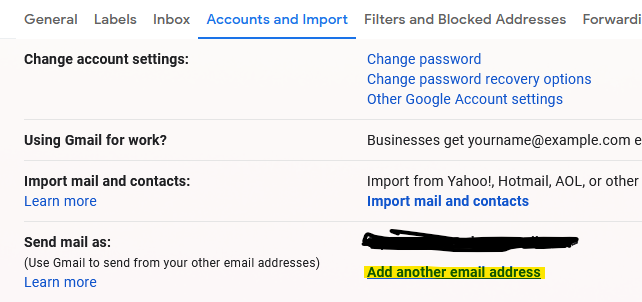
In the popup window, type the display name of the account and the email address and then click on Next Step
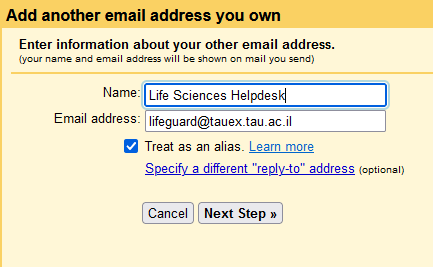
On the next screen you will gmail automatically filled all the information and you only need to enter your password. Enter the password and click on Add Account.
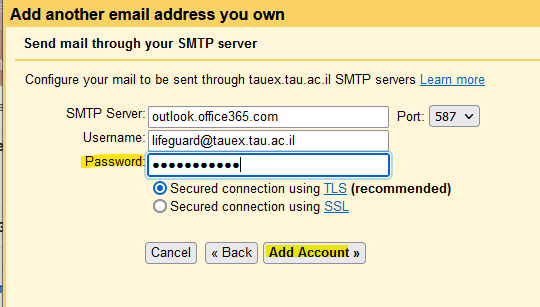
Next you will see this screen
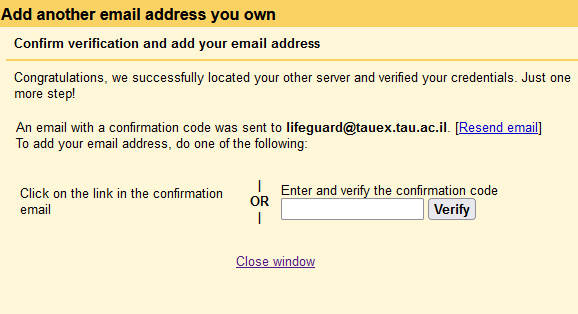
Go to your university email and see that you recieved an email from gmail. You may click on the link in order to verify your email address or you can write the code in the previous window.
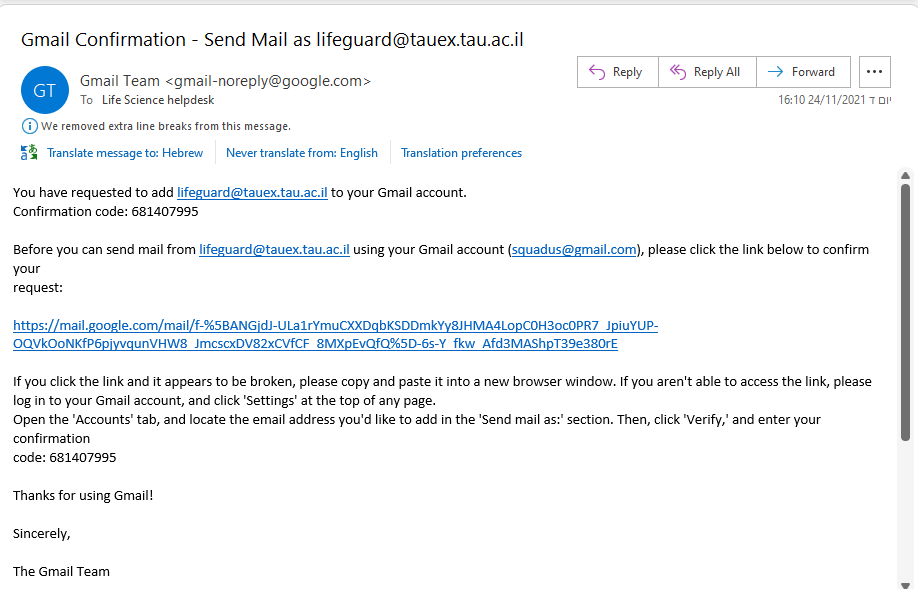
In the example below I wrote down the code and then clicked on Verify.
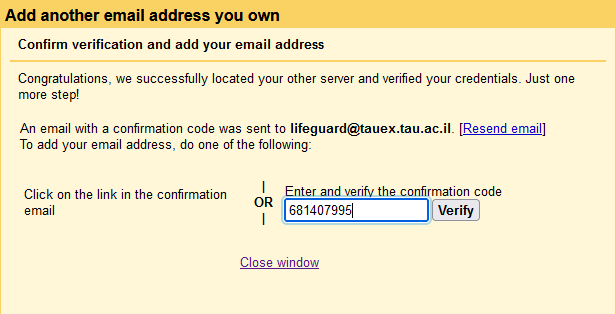
Now you will see that a line with your university address has been added.
You can make the address the default address from which your emails are sent by clicking Make Default.
Below you will see another option. You can select it in order to reply from the same address the message was sent to.
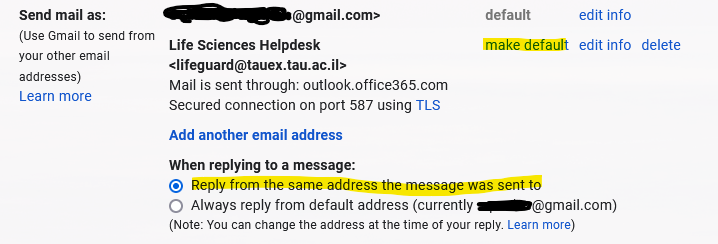
After changing your university password, do not forget to go edit info and change it in gmail as well.