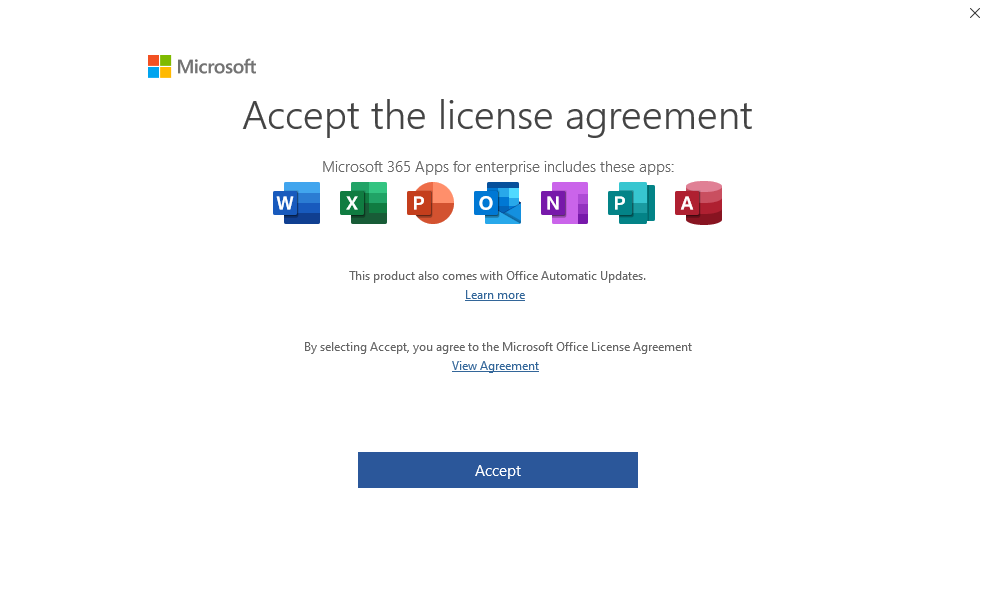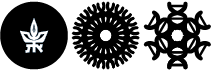Free Office 365 A3 for Workers & Faculty
The software is intended only for TAUEX (@tauex.tau.ac.il) email address users
The benefit is given without support.
All previous Office installation must be uninstalled before installation.
Log in using your tauex email address and password
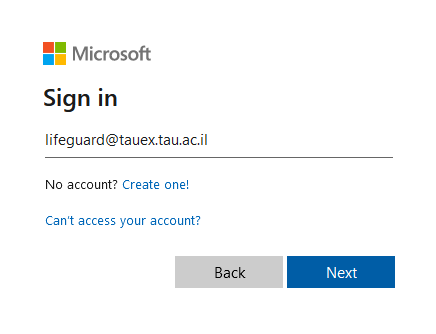
On the main screen you will see Install Office button. Click it and choose Office 365 apps
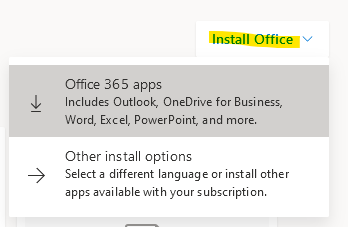
You will get the following screen along with a popup to save the file (or it will automatically saved to the Downloads folder)
If you get the popup click on Save File
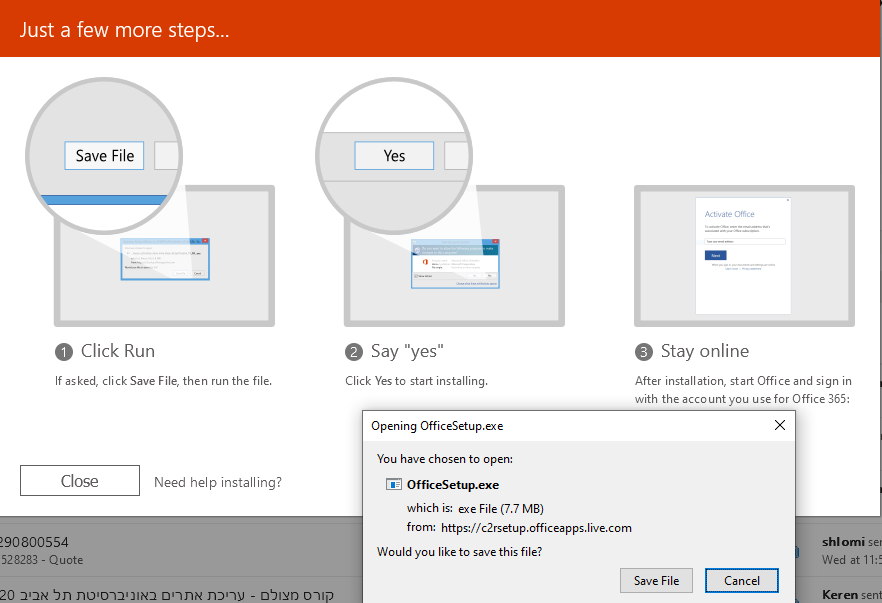
Choose a location where to save the file
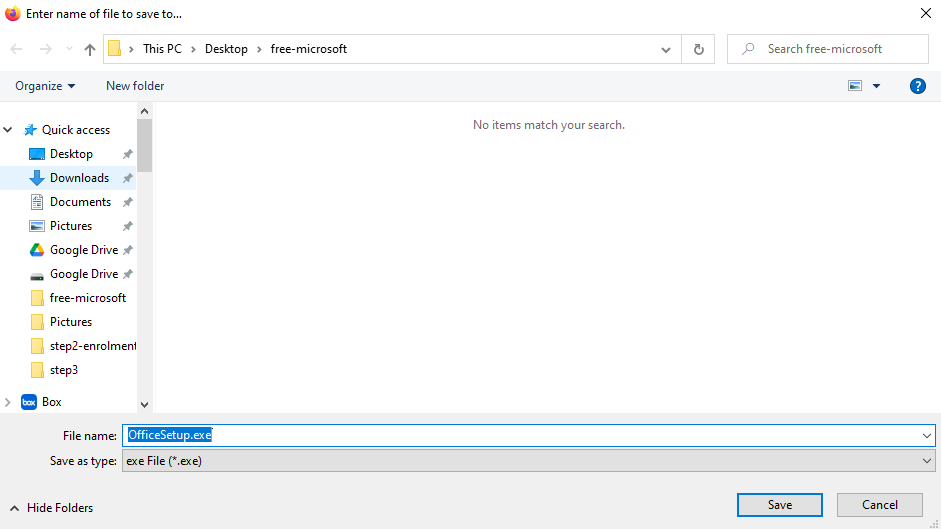
After you download the file, open it and the installation will begin

After a minute or so it will start installing the Office 365 apps
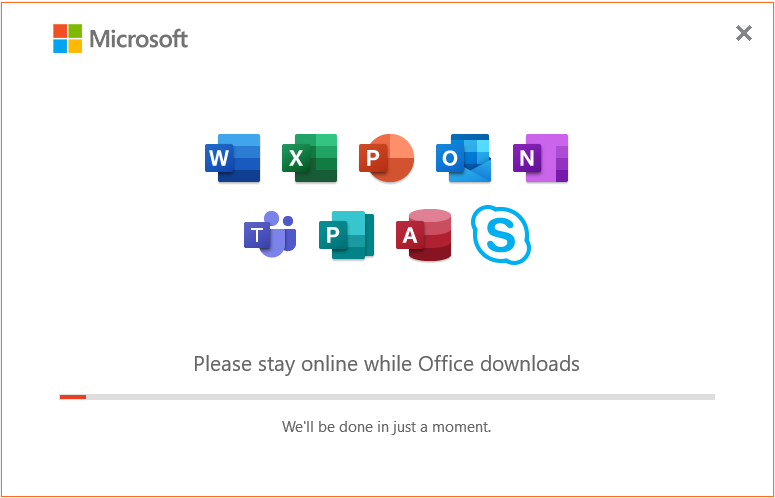
After it finish you will recieve the following notification
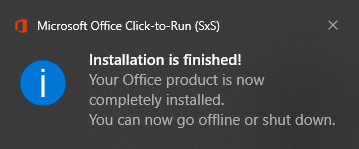
Back to the installation screen, click on the Close button
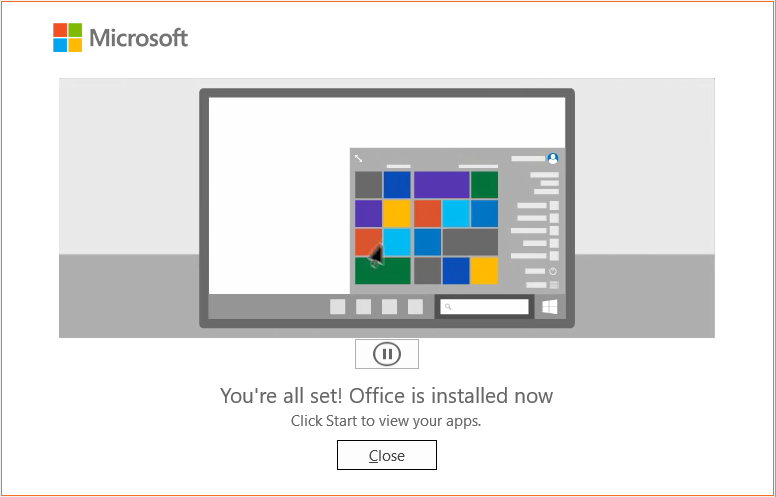
Now start up one of the Office apps.
You will get a popup window asking you accept the license agreement. Click on Accept, and you're done!