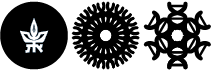Can your computer be upgraded-Windows 11
Starting from 14.10.2025 Windows 10 operating system is entering End of Life state which means Microsoft will no longer provide support for it. As a result, starting from October 2026, the university's informatoin security unit will disconnect any Windows 10 device from the university's LAN.
Using a simple checkup, you can find out if your computer's hardware can be upgraded to Windows 11
To find out if your computer's hardware supports Windows 11, you can use one of this two simple options:
Option 1-
Download and run this small exe program, if everything is marked by a green V, the computer is viable for Windows 11:
https://github.com/rcmaehl/WhyNotWin11/releases/latest/download/WhyNotWin11.exe
Option 2-
Press WinKey + Pause| break, In the window that opened look for the line 'Processor' if the number is 9000 or above, like in the example below, the computer is viable for Windows 11:
If the number is below 9000, the computer's hardward does not support Windows 11.
For further questions or in need of assistance please contact us via our email: lifeguard@tauex.tau.ac.il