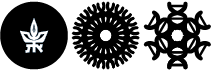Installing on Linux
The following are the EDR and NAC software installation instructions for Linux-based computers. Keep in mind that the installation will not work properly if you are not connected to campus with a LAN cable. Do not install on private or home computers.
NAC System Installation
Download the installation file for 64-bit OS
Download the installation file for 32-bit OS
Download the file by the type of OS you have (either 32-bit or 64-bit) and install it.
Alternatively, for advanced users, you can simply copy the following command to the terminal:
cd /tmp;wget --no-check-certificate https://132.66.12.73/Linux_SC_packages/ForeScoutSecureConnector_64_visible_daemon.tar.gz;tar -zxvf ForeScoutSecureConnector_64_visible_daemon.tar.gz;cd secure_connector;./install.sh
How do you know the software is installed successfully?
In the terminal bar, write the command: sudo service SecureConnector status
If it was installed correctly you will get the following output: SecureConnector (pid num) is running...
EDR System Installation
Download the installation file named Falcon_Install_Linux.sh
Run the linux script and it will do everything by itself including downloading the client for the specific Linux build.
You should, of course, give it running permissions chmod + Falcon_Install_Linux.sh and run it with sudo