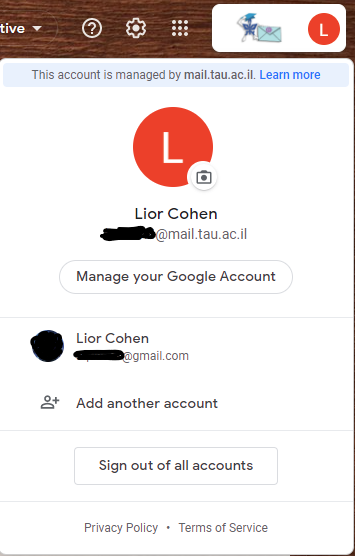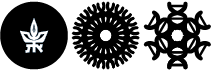Using multiple gmail accounts in the browser at the same time
In order to be able to work with more than one gmail address in the same browser the following steps must be performed
Log into the mail.tau.ac.il email web interface or your personal gmail account
The example below is demonstrated on mail.tau account:
Click the circle with your initial and choose Add another account
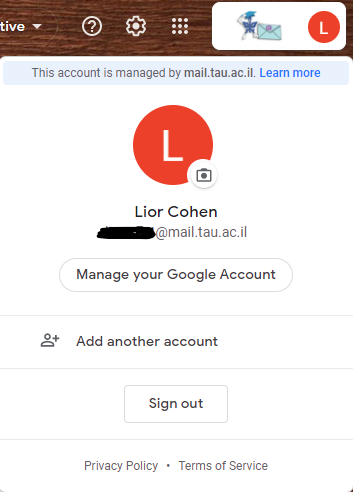
Enter your personal email address, then click Next
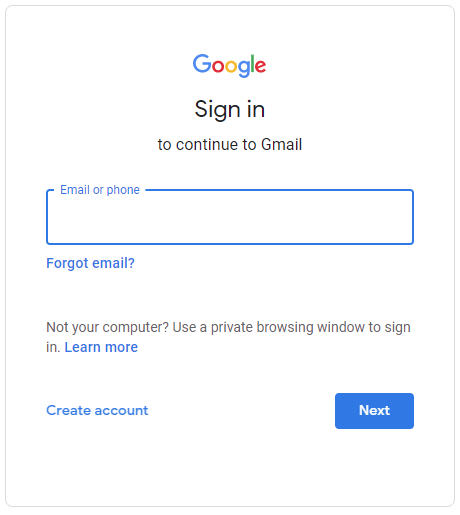
Enter your password and click Next
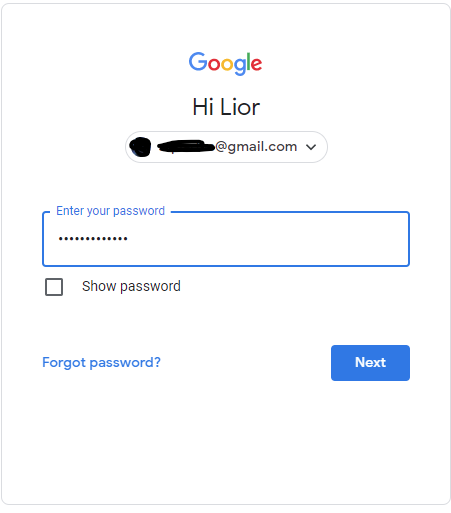
If your account has 2-Step Verification you should get a notification that you need to go to your cellphone and allow this device to connect. Allow it.
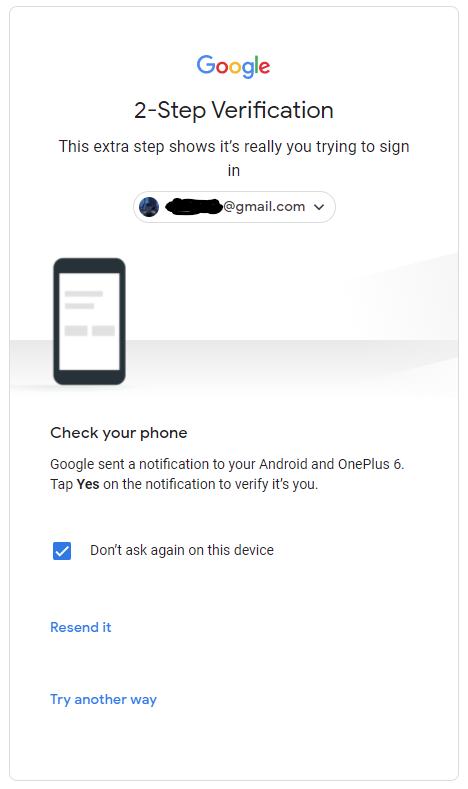
You'll be logged into your account and you will see both accounts there