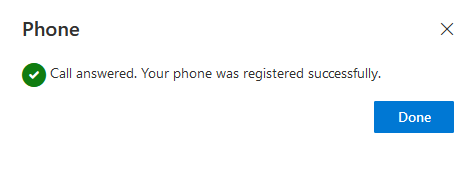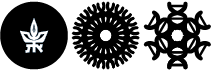Instructions regarding faculty users
Users accounts which are not associated with a specific person (hereinafter a Faculty user) will also switch to the MFA as long as they use Microsoft 365 services.
The Computing division is aware of the issue, and below you can see an explanation of how to deal with it
As of this moment, the only option available for faculty users which are used by more than one person (lab/school/institute, etc.) is to set a phone number for phone call to confirm the account.
In the set-up process of the MFA you can choose the method called Office phone
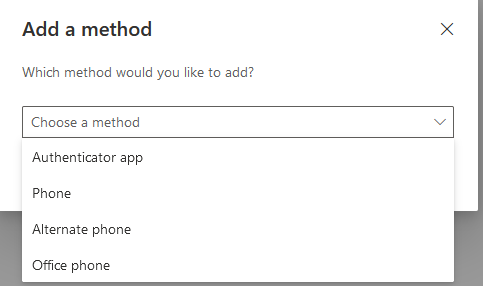
After choosing it and Confirming the choice, you will get to a screen where you need to choose country, type the phone number and select the option Call me (which is the only option). Afterwards click Next.
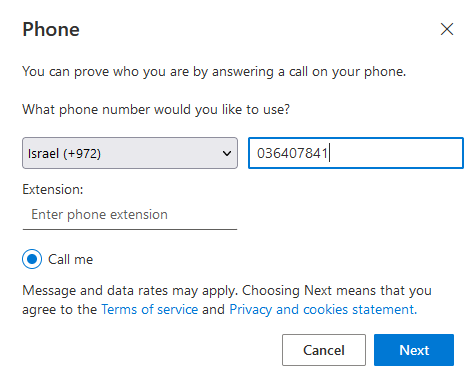
You will see the following screen and receive a phone call. In the call you will be asked to type # in order to verify the number.
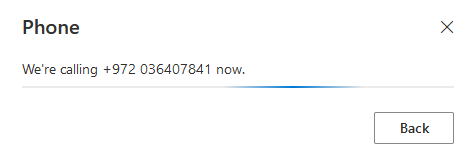
After the phone has been successfully verified you will see the following message. Click on Done