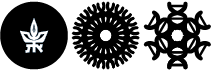How to set up multiple login methods
Knowing that errors may happen, and knowing that there may be cases in which specific authentication methods will not be available in real time (For example, if you are abroad and your default connection method is SMS message or phone call), there is a way to set-up multiple methods for MFA.
The following guide will assist you configuring it
After you log into your account using your e-mail and password you will find yourself in the Web Outlook interface.
On the top right corner you will see a circle with the account name initials. Click on it.
You will see a small menu where you need to click on View account
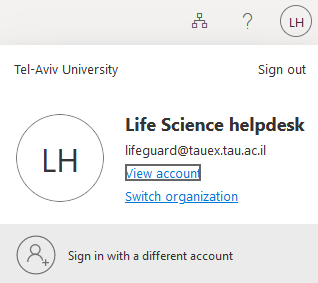
Afterwards choose under Security info category to UPDATE INFO
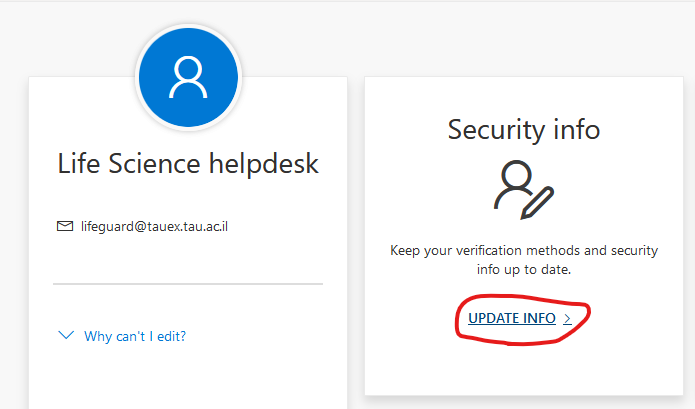
On the next screen you can add sign-in methods by click the + and you can also change the default method by click on Change
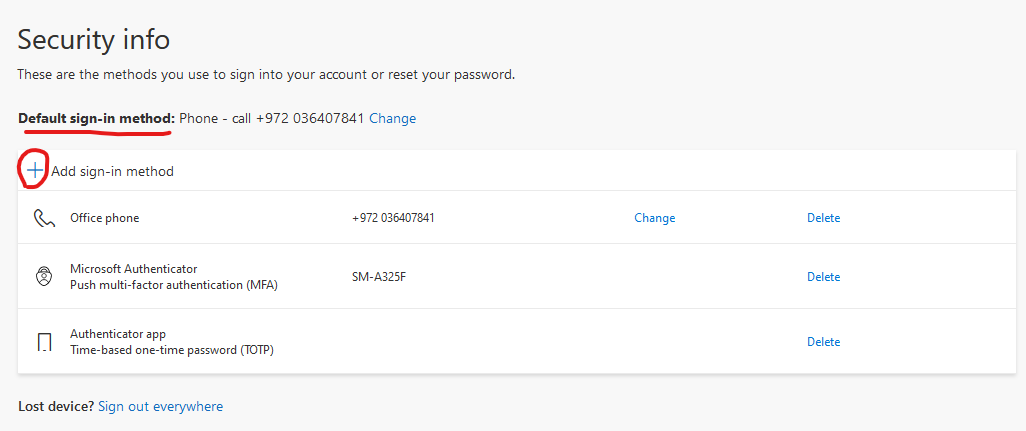
On this page you can also remove irrelevant options (for example: if you switch to another mobile phone you may need to reinstall the app) or change phone number for SMS messages or phone calls.