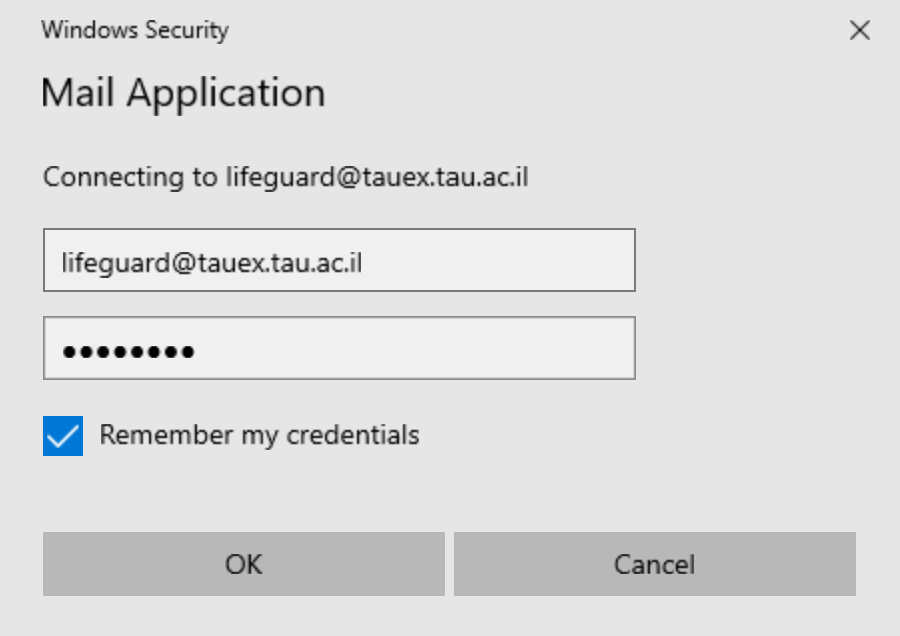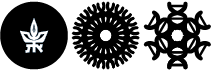Update tauex password in Outlook
Make sure that the outlook application is closed before proceeding.
Click on the Start button and start typing Credential Manager and then click on it
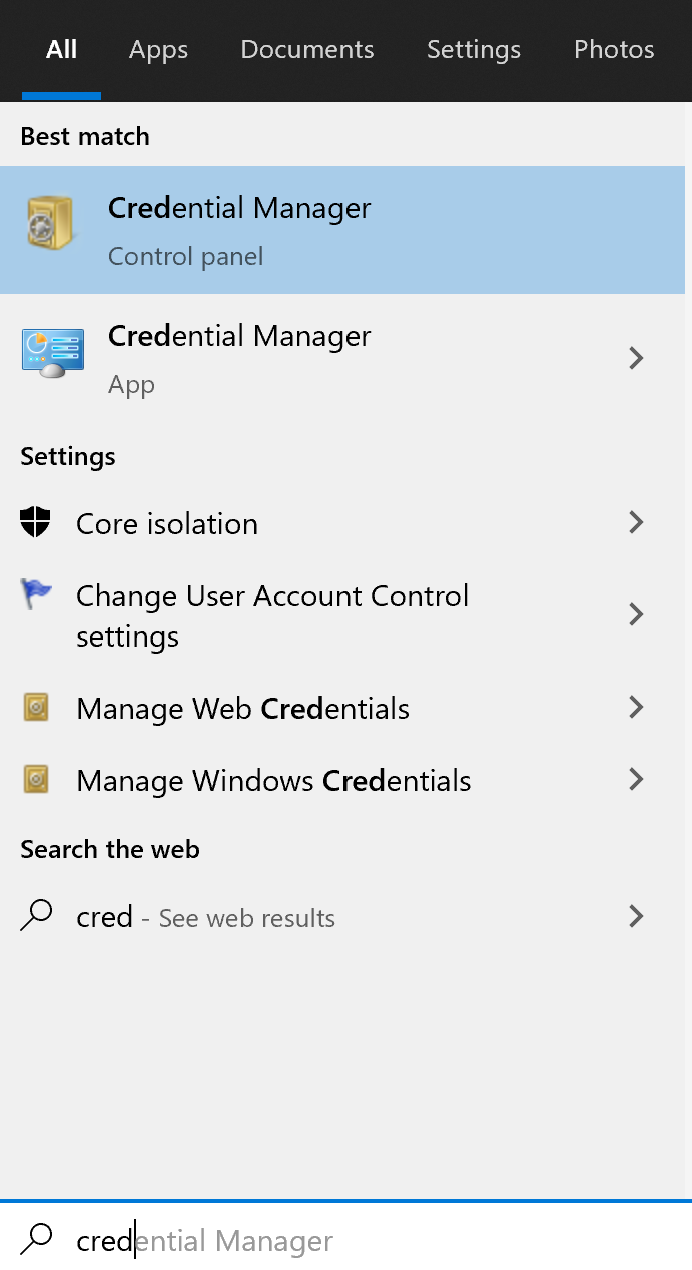
Click on Windows Credential tab
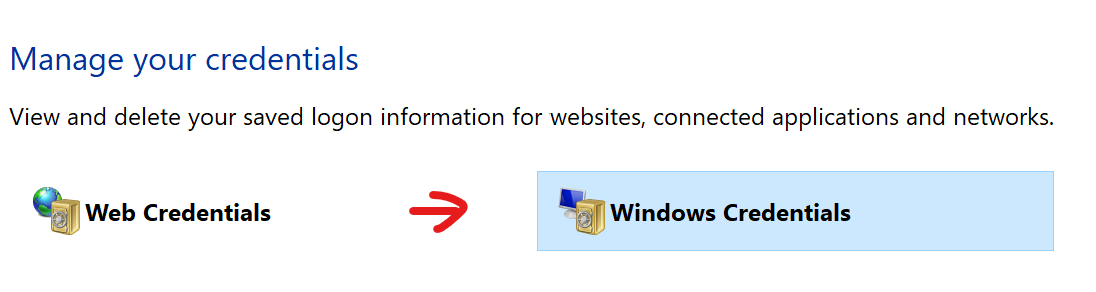
Under Generic Credentials and find your email and click on it
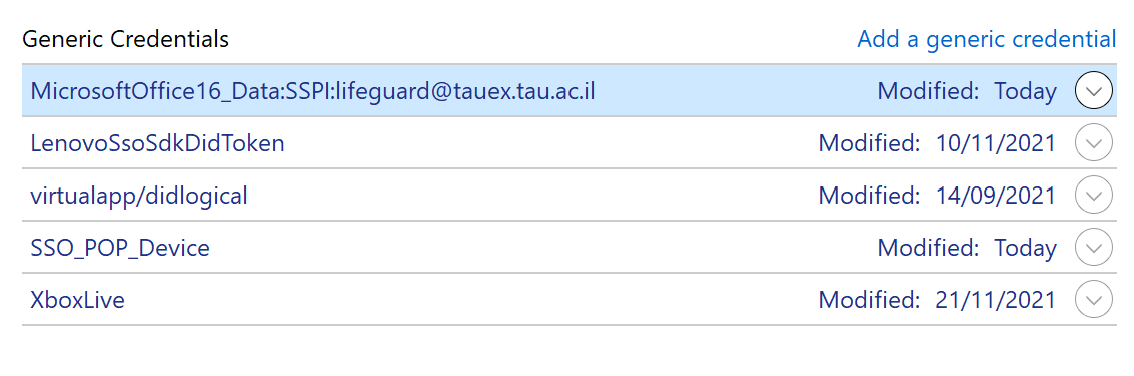
Click on Remove
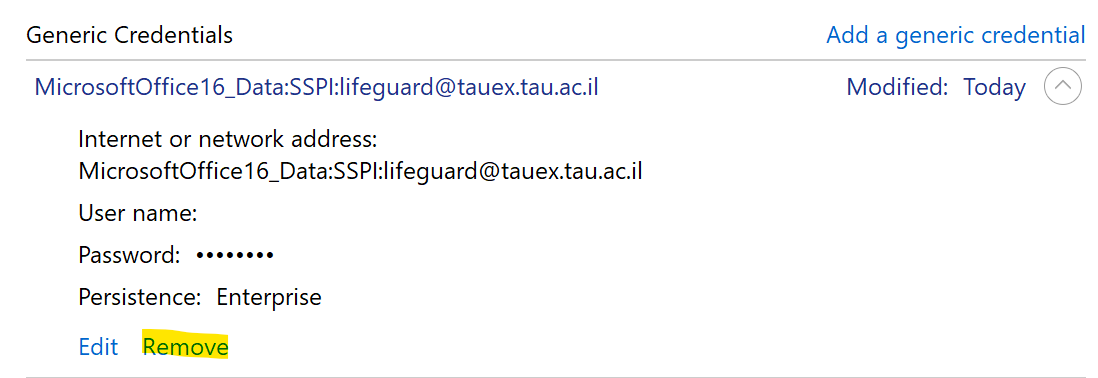
You will get up a popup screen asking you if you would like to permanently delete it. Click Yes
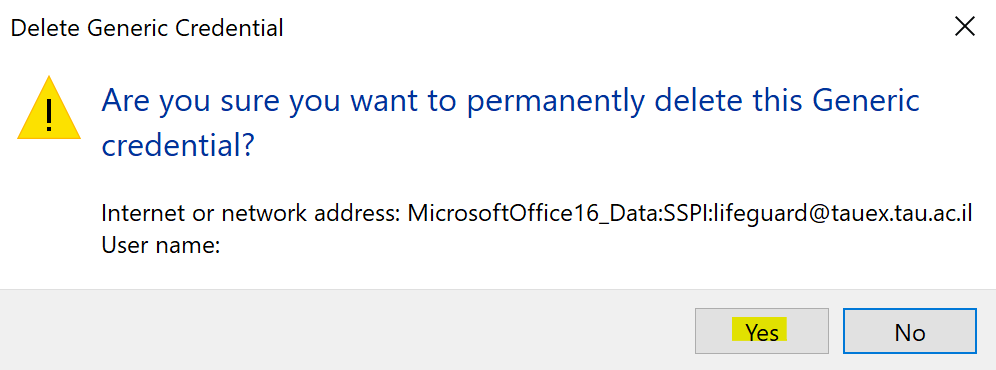
Now open Outlook and you will get a popup screen asking you to insert your password.